- Search for an item in CatSearch (from the library homepage).
- Sign in with your NetID.
- After you sign in, you will be able to place a hold on the title that you are looking for.
- You'll receive an email when your item is ready to pick up at the Library's Service Desk, or we can mail the item to you if you live more that 60 miles away.
See below for screenshots of each step:
1. Search for an item in CatSearch (from the library homepage).

2. Sign in with your NetID.
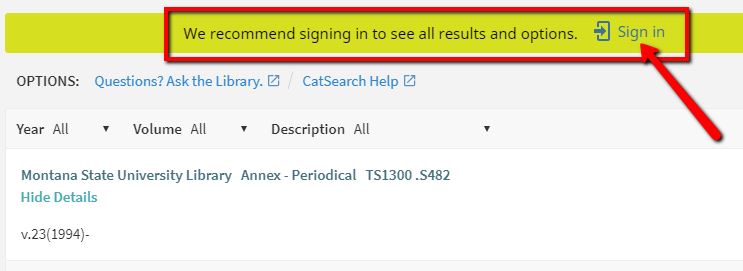
3. After you sign in, you will be able to place a hold on the title that you are looking for:
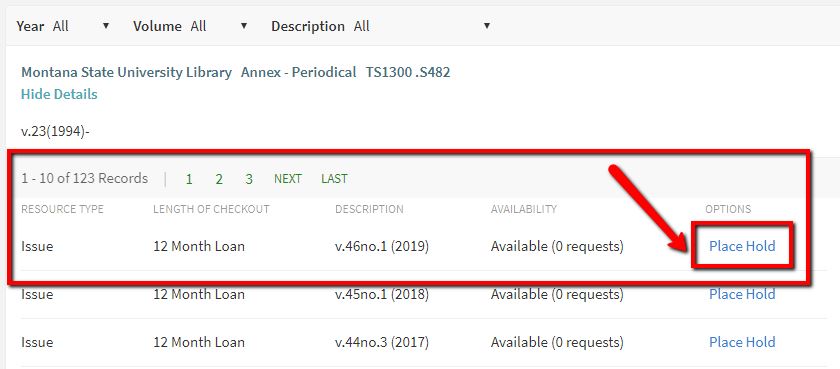
4. You'll receive an email when your item is ready to pick up at the Library's Service Desk.

